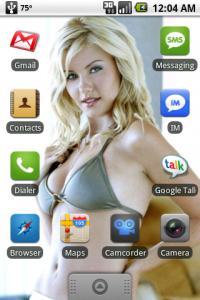 This is my third list of my top G1 Apps. I think I will do this every so often months just to give some people a fresh list of what is out there, what is better than previously was and so forth. If you would like to, you can read my previous top G1 apps lists here, #1 and #2.
This is my third list of my top G1 Apps. I think I will do this every so often months just to give some people a fresh list of what is out there, what is better than previously was and so forth. If you would like to, you can read my previous top G1 apps lists here, #1 and #2.
I have since rooted my phone as of last week. I am sure if you have rooted your phone by now, you have already installed aNetShare if you at any point in time plan to tether your phone to your laptop/other devices. Also Advanced Task Manager is key to have to close apps in use.
If you use JesusFreke’s root, make sure you grab JF Updater if you have not. I however am not nor going to use any type of App2SD, I do not recommend using Move Cache either (see an earlier post of mine about this).
If you have not rooted your phone, unless you plan to tether, control tasks or do something else that requires root then you do not even bother to, though it is very, very easy to accomplish.
Since before I have removed AnyCut and replaced it with Better Cut. I actually decided to make my phone more Apple theme like using BetterCut to replace a few icons on the desktop (I am an Apple fan just not an AT&T fan).
I also decided to replace the default virtual keyboard that came with Cupcake with Better Keyboard.
If you do not know by now, make sure you download the new version for Google Maps. You will find it much better with more features, it sadly does not show up for an update until you do this. Google also just came out with a new application about 2 weeks ago called Places Directory and boy, what an amazing new app by Google. Very good and useful, I highly recommend adding it to your collection.
Here is the “full” app list I am currently using that I recommend that most people have or try out not including root apps: AK Notepad, Better Cut, Better Keyboard, aTrackDog which will check apps for updates, Movie Finder, My Account, MyBackup Pro which backup text messages, apps, contacts and more, OI File Manager, OI Flashlight, Places Directory which will find nearest gas stations, restaurants and more, ShopSavvy, Weather Channel, TuneWiki which is the best music player, Twidroid best Twitter client so far, Txtract which backs up text messages and WeatherBug.
Category Archives Companies
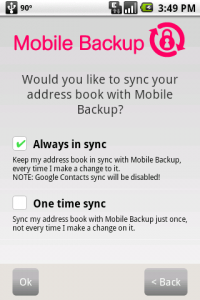 T-Mobile has released 2 new apps into the Android Market. The first one is Mobile Backup. This sync’s or backups your contacts with T-Mobile’s server.
T-Mobile has released 2 new apps into the Android Market. The first one is Mobile Backup. This sync’s or backups your contacts with T-Mobile’s server.
That way if you lose your phone, you still have your contact with T-Mobile. This could be quite useful in case you ever get rid of the G1 for another phone where you would not be able to connect and sync your contacts with Google.
 The other application released by T-Mobile is called HotSpot.
The other application released by T-Mobile is called HotSpot.
Now if I remember correctly there already was another app like this in the Market. Now you officially have one by T-Mobile is all. This app will find you T-Mobile WiFi HotSpot locations.
If you do not already have the app My Account by T-Mobile, then grab it already. They released months ago and it lets you check your minutes used, text messages used, bill summary, phone storage information and much more.
So yesterday I finally decided to root my Android G1. Basically so I could tether its internet to my laptop as where am I at, the WiFi signal is so low and bad. Well I decided to use “Move Cache” from the Market place which allows you to also move your cache for apps such as Browser, Market, Maps, Street View, GMail and Steel cache to your SD card instead of using Internal Memory.
Well I decided just to try it out and use it only for the Browser, Market, Maps and Street View. Well things only went downhill from there, force closed so much in each of those maps or it would be utter slowness like in the Browser. So storing cache back to Internal Memory was never really a problem, just wanted to try it since I do have an 8GB SD card that only uses 1GB. So I selected the options from Move Cache to move it back to Internal Memory, rebooted and removed Move Cache.
Well everything seemed to work until I went to the Market and then later Street View. The Market would prompt you with the following message: “A Server error has occurred. Retry, or cancel and return to the previous screen.” So if you want to go back to storing your cache in your Internal Memory than do the following in Terminal Emulator (or any other similar app out there). Especially if you went through a process similar to what I did to remove.
Make sure you are the root user. Run the following command if you have any problems: This obviously will only work if you have rooted your phone such as with JesusFreke’s builds.
su (press enter)
id (press enter)
*It should ask you to allow access, allow it.*
Market Cache to Internal Memory
cd /data/data/com.android.vending
rm -R cache
mrdir cache
Street View Cache to Internal Memory
cd /data/data/com.google.android.street
rm -R cache
mkdir cache
Finally! U.S. users of the Android OS phone or G1 can get their 1.5 Cupcake update. Follow the instructions below to do so, I have already updated with this file and it is the Official U.S. version of Android 1.5 Cupcake.
I am very impressed with this update (that finally has arrived). I have seen my share of videos of the updates but after having used it, it feels so much better than what I was expecting which was good already. The on-screen keyboard is nice, it takes some getting used too. Some larger fingers can have a harder time getting use to. I think I will just be using the on-screen keyboard for quick writing and not long text messages or anything. The user interface updates are even more beautiful.
Disclaimer: I am NOT responsible for anything that may go wrong while updating your phone. Make sure you have a good amount of battery, to be even safer plug the power cord in.
Instructions:
- Download: https://android.clients.google.com/updates/partner/signed-kila-ota-148830.de6a94ca.zip
- Rename this file to update.zip.
- Mount your SD card to your PC through the phone.
- Save ALL the contents of your SD Card to a new folder on your PC.
- Delete all the contents off the SD Card and put update.zip onto the SD Card.
- Shut down your phone.
- Hold the HOME button as you press the POWER button to turn on.
- When you see a yellow triangle icon appear on your screen, press and hold ALT+L.
- When a new screen appears, press ALT+S to apply the update.
- It will go through a serious of verification and updates here.
- When told to, press the HOME and BACK button.
- The phone will restart twice, this may take a few minutes to complete.
- Now re-mount your SD Card, copy all the files you backed up, back and delete update.zip.
- Now just enjoy all the new GREAT features in Android 1.5 Cupcake.
Last month I finally fixed the unresponsive Keyboard and Trackpad issue I was having with my MacBook Pro. I was having this problem for a few months already, in January I ended up having to have my keyboard replaced because of a very odd issue that was unrelated to this issue. Hoping maybe to have fixed it, it did not.
Now I originally thought that this was due to an OS X update that came out, I believe 10.5.4. But it was definitely not an issue with any OS X upgrade and is a hardware issue. Apple is aware of this issue too and it is not an issue that comes with all MacBook Pro’s. It should not be with new models either as of 2009, mine is a 2008 model.
The problem with this issue is that you need your top case replaced, the problem lies underneath the trackpad and deals with the ribbon. There is no other way to fix this issue. You may be able to temporary fix it with tape but trust me, just take in the laptop to get it fixed. If you are not under warranty, I still recommend it but you can also buy a new top case yourself to and do it yourself but you might as well just have Apple do it unless you know what you are doing.
How can you prevent the issue from coming back? Well you can not, unless Apple themselves have fixed the issue but probably doubtful. It should not come back but I will suggest taking extra care of your MacBook Pro and trackpad especially. Do not apply too much pressure. If you want to be even more cautious, use a mouse if possible.
This coming January, 2009, will be the last MacWorld Expo Event that Apple throws. Not only that, Steve Jobs will not even be there to attend the show and give us not only the last MacWorld Event, but the last time we see what is going to be coming out that day, next day or coming months.
First off, I understand that Apple is getting much bigger than they were years ago. They have many, many new stores now with more stores to open up. Also the fact that their website is much better and to buy from. So they no longer really need to get out to the world on what is new or going to be coming out and when. Especially with how many blogs there are today and newspapers that report on new Apple products and such.
Now, that being said. I am still sad to hear this is the last MacWorld. I have always enjoyed not only watching it when they come out (I have not watched them all..) but I have always been there to watch live blogger posting pictures and text of what Apple is announcing at the time for them being there. I do not think it would be such a big deal though for them to cancel it, if Steve Jobs would actually be attending the last one. You would only think he would do that for the Apple Fan Base. But I guess not.
I picked up the G1 phone from T-Mobile this past Saturday. Now having played with it for almost a week I must say this is such a great phone. I honestly had so many doubts about the phone to where I stuck with wanting to purchase the Sony Ericsson W902, well that finally came out and just as expected, price was $550. Honestly, such a great phone but did not want to pay that price especially when you do not get much out of it for what the G1 offers especially for $199.
I started with the RC29 update, battery life and things were great having just used it, few recharges from Saturday through Tuesday. Early Tuesday morning came finally with the RC30 update. Whoa, did that help the battery life so much more. I especially love the fact that if needed I could change the battery out unlike say the iPhone.
The applications so far are not so bad, I am loving ShopSavvy even though I do not use it as much but it is still nice. The iPhone has such an app too, so not like it has not been done before. I love the Google account integration, works flawlessly just as you would hope. Amazing. I am just anxiously waiting for more applications to come to the phone though.
Keyboard and touch screen work great. I honestly had doubts about the phones look when deciding about finally purchasing it. After going to the local T-Mobile store it did not look as bad as it did online pictures. The plastic is not so bad at all, I think it looks like in black and not so good in brown. The white and gray is very nice though and which I bought it in.
It has a great phone. If you are a T-Mobile customer or not, I would really recommend looking into purchasing this phone, go play with it and possibly even buy it. It can definitely compete with the iPhone and overs advantages over the iPhone but vice-versa disadvantages as well.
Today Apple introduced some awesome new or updated of their products or applications at their San Francisco event, Let’s Rock.
iTunes 8.0 was the first update to be introduced. A new feature ‘Genius’ was introduced. Which is just an awesome feature that I can not wait to play with. One part of it, is that it picks similar artists and songs related to what you are listening to that you may like that you do not own. It also will create a playlist for songs similar to what you’re playing that you may love too. I highly suggest checking this out and playing with it yourself! All of this information is sent to Apple anonymous, so there is no need to worry if you were.
Next, new iPod nanos! Yes, Kevin Rose got another thing right too. Not only did he first mention this and later iTunes 8.0 coming on his video rumor. The new iPod nano is very slick. Thank god they learned that no one liked the design they just came out with. They have a very nice design now, sporting a slightly bigger screen, too. New price is $149 for 8GB and $199 for 16GB. You will get 24 hours of music and 4 hours of video, typically. The Genius feature is included as well and can be used by simply pressing and holding the center button.
New in-hear headphones. They ship with 3 earbuds and have 2 drivers each, a subwoofer and tweeter. They will sell for $79.
Updated iPod Touch coming out! It will have the same display but also be even thinner. It will have a contoured stainless steel design (like the new iPod nano). They’ve integrated volume controls to the side now and now comes with a built-in speaker. Steve Jobs even mentions that it was hard for them to do that with the iPod Touch being even thinner now. App Store is now built in and of course, comes with Genius feature that is in iTunes 8.0.
Continuing with the iPod Touch, they enhanced the UI and better artwork on albums. They’ve built-in Nike+ now with the Touch. So the receiver is built-in but you will need the transmitter in your shoe. You will get around 36 hours while listening to music and 6 hours of watching video. The 8GB will sell for $229, 16GB for $299 and 32GB for $399.
iPhone firmware 2.1 was introduced. Steve Jobs says this is a big update and fixes lots of bugs. Fewer dropped calls, big battery life improvements and no crashes with Apps. Backing up is also faster too. This update will be free to all owners this Friday, September 12th, 2009.
That ends what was shown and talked about at this Apple Event minus some additional talking of statistics and such.
The Fake Steve Jobs has been unmasked. I as others are doing the same, will not reveal who he is. Even though you can easily search Google now or go to another Apple Fan site to find out who he is. Though I will continue to read Fake Steve Jobs if he continues to write, I think it was better that we did not know who he was nor did I care.
I wish there was a “Videos” Library category. Yes, there is already Movies and TV Shows but I have just Videos that do not fit in either category that I would like to add to my iPod.
I will not resort to creating an ugly playlist for this but for the meantime I am going to have to deal with storing them in Movies.
Also, Apple needs to fix, what I imagine is a bug, “Get Info” from any of the Movies or Videos that I add so I can edit their name and all the other information for the them. It just will not bring up the box when I right click get info.