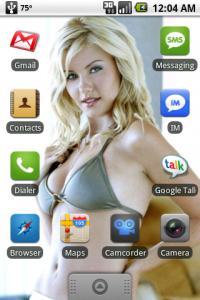 This is my third list of my top G1 Apps. I think I will do this every so often months just to give some people a fresh list of what is out there, what is better than previously was and so forth. If you would like to, you can read my previous top G1 apps lists here, #1 and #2.
This is my third list of my top G1 Apps. I think I will do this every so often months just to give some people a fresh list of what is out there, what is better than previously was and so forth. If you would like to, you can read my previous top G1 apps lists here, #1 and #2.
I have since rooted my phone as of last week. I am sure if you have rooted your phone by now, you have already installed aNetShare if you at any point in time plan to tether your phone to your laptop/other devices. Also Advanced Task Manager is key to have to close apps in use.
If you use JesusFreke’s root, make sure you grab JF Updater if you have not. I however am not nor going to use any type of App2SD, I do not recommend using Move Cache either (see an earlier post of mine about this).
If you have not rooted your phone, unless you plan to tether, control tasks or do something else that requires root then you do not even bother to, though it is very, very easy to accomplish.
Since before I have removed AnyCut and replaced it with Better Cut. I actually decided to make my phone more Apple theme like using BetterCut to replace a few icons on the desktop (I am an Apple fan just not an AT&T fan).
I also decided to replace the default virtual keyboard that came with Cupcake with Better Keyboard.
If you do not know by now, make sure you download the new version for Google Maps. You will find it much better with more features, it sadly does not show up for an update until you do this. Google also just came out with a new application about 2 weeks ago called Places Directory and boy, what an amazing new app by Google. Very good and useful, I highly recommend adding it to your collection.
Here is the “full” app list I am currently using that I recommend that most people have or try out not including root apps: AK Notepad, Better Cut, Better Keyboard, aTrackDog which will check apps for updates, Movie Finder, My Account, MyBackup Pro which backup text messages, apps, contacts and more, OI File Manager, OI Flashlight, Places Directory which will find nearest gas stations, restaurants and more, ShopSavvy, Weather Channel, TuneWiki which is the best music player, Twidroid best Twitter client so far, Txtract which backs up text messages and WeatherBug.
 Around a week ago Google decide to rename Google Market to Google Play as well as other services such as Google Music to Google Play Music. I think it is one of the most ridiculous name changes I have seen especially in the longest time. It does not make much sense to me, other than the complete obvious.
Around a week ago Google decide to rename Google Market to Google Play as well as other services such as Google Music to Google Play Music. I think it is one of the most ridiculous name changes I have seen especially in the longest time. It does not make much sense to me, other than the complete obvious.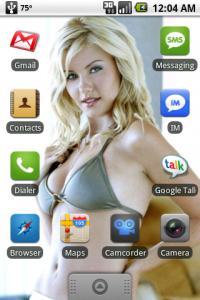 This is my third list of my top G1 Apps. I think I will do this every so often months just to give some people a fresh list of what is out there, what is better than previously was and so forth. If you would like to, you can read my previous top G1 apps lists here,
This is my third list of my top G1 Apps. I think I will do this every so often months just to give some people a fresh list of what is out there, what is better than previously was and so forth. If you would like to, you can read my previous top G1 apps lists here, 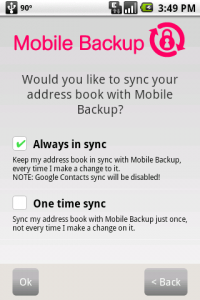 T-Mobile has released 2 new apps into the Android Market. The first one is Mobile Backup. This sync’s or backups your contacts with T-Mobile’s server.
T-Mobile has released 2 new apps into the Android Market. The first one is Mobile Backup. This sync’s or backups your contacts with T-Mobile’s server. The other application released by T-Mobile is called HotSpot.
The other application released by T-Mobile is called HotSpot.